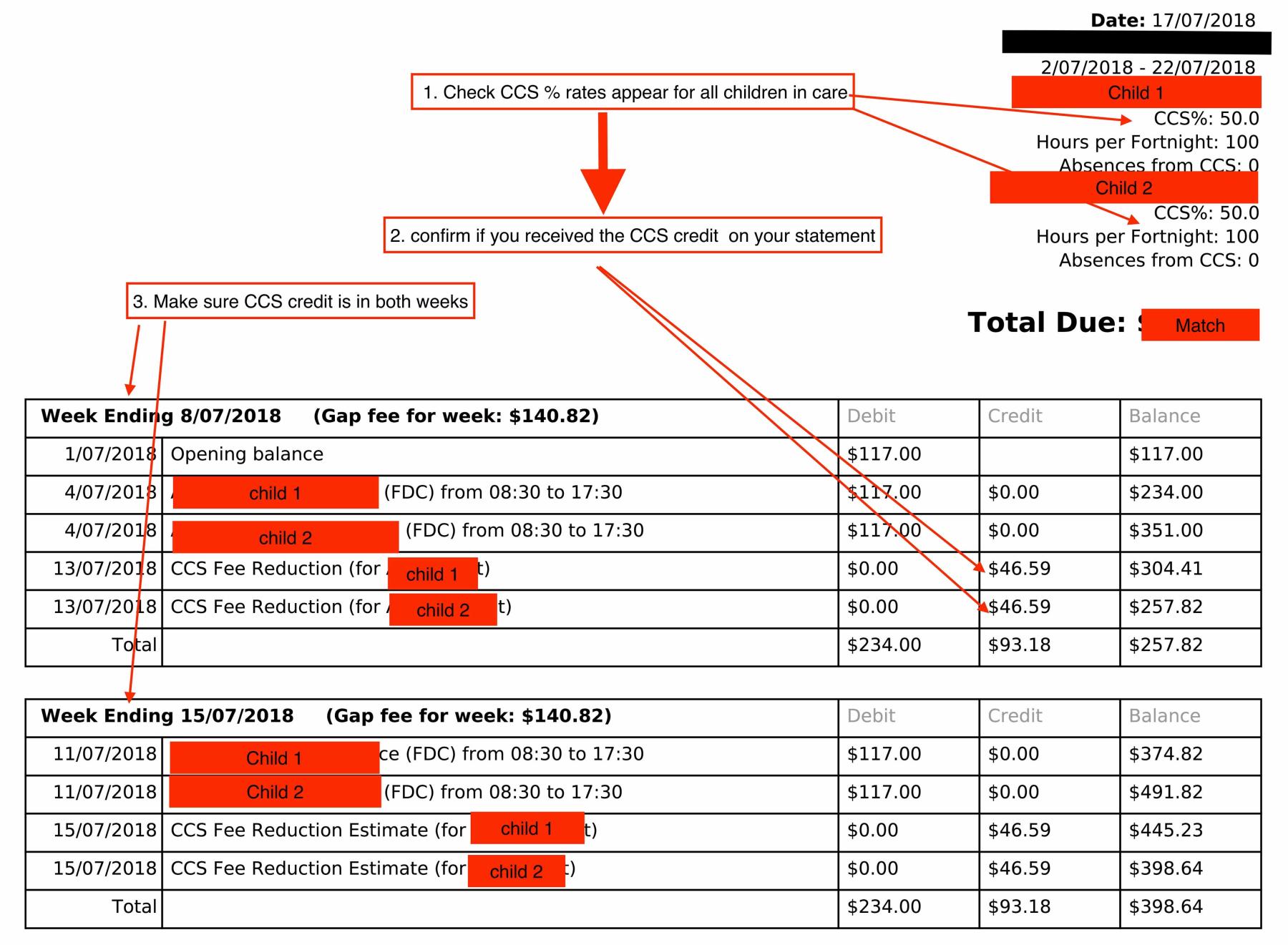Parent Statements
Logging onto parent Hubworks parents can
- view past attendances
- generate invoices
- view future shedules
- update enrolment form
- A detailed Hubworks userguide for families can be viewed here
Login here https://igniteminds.hubworks.com.au/
How to understand your Xero Invoice.
Please note
- CCS %, approved hours and paid absences appear at top of invoice. They are only current the date the invoice was generated. Contact us if your CCS % has changed.
- All previously unpaid invoices appear at the top of the invoice. You must pay these separately. You can search your emails for the invoice numbers to make payment. You can check a payment by clicking 'pay now or modify direct debit' - you cant pay twice - it will say 'paid' when paid.
- It can take up to 3 business for payments to clear our account. If you have paid your invoice within the past 3 days then the system will not allow you to pay again until this process is complete. You may still get automatic reminders whils payments are clearing.
Invoicing Procedure
Parent invoicing procedure is as follows:
- Parents will receive an invoice generated from Hubworks (see how to read invoice below)
- Parents will receive a second invoice with the amount due from Xero account management software due within 5 days.
- Parents have 5 days to seek clarification or support understanding invoice.
- Parents will be able to select prefered payment method (bank transfer, credit card, automatic direct debit) and make payment.
- If parents do not make payment within 5 days they will receive a notice of suspension of care.
- Parents can resume care immediatey by making payment.
We want to do everything we can to assist you understand your statement. If after reading the below you are still unresolved please call us on 90361504 and we can work through it together.
How much Subsidy am I entitled to?
YOU ARE NOT ENTITLED TO ANY SUBSIDY IF YOU DO NOT (1) APPLY FOR CCS and (2) ACCEPT YOUR ENROLMENT NOTICE VIA MYGOV
- You need to log into your MyGov account, click on Child Care Subsidy and click on enrolment information for each child (please note that website is not clear when you login from mobile devices - we recomemd you log in using your computer)
- Confirm you have applied and been approved for CCS
- Confirm the 'enrolment notice' sent from Ignite Minds confirming your care arrangment.
- Confirm your % and and subsidised hours per fortnight.
Once approved you will get a % of your fee paid up to $11.49 CCS Maximum cap minus a 5% withholding amount (why is 5% withheld?). Families must pay the 'gap' between CCS and the educators fee.
Use This Subsidy Calculator to estimate your out of pocket charges
How to read my statement?
- Check that the CCS % is applying for ALL children in care
- Check that the CCS credit is appearing on the statement line for each week of care
- Confirm that your CCS Credit is all weeks for the statement period.
- Confirm you have sufficient funds as the 'Total Due' will match the total balance in the final week of the statement.
- The 'total due' will be deducted from your nominated bank account.
How to trouble shoot.
- The CCS % is not applying for all children
- Go to MyGov (do not use mobile as not optimised for mobile view) and confirm status of your application for CCS subsidy. If you previously had CCB approval CCS approval is not automatic - you need to apply. If complete,
- Go to MyGov and confirm the 'enrolment notice' we sent you confirming days and rates as per your 'pre-enrolment' or 'variation form' form you completed with us.
- If you cannot find your 'enrolment notice' in MyGov you need to call us so we can investigate.
- The CCS credit is not appearing for each week.
- Confirm both steps as per step 1 above. If you have not confirmed your MyGov you wont get paid CCS. Government has advised that services should charge full fee as they are unclear if CCS will be backpaid to the service or the parent when parent completes Step 1 late.
- Your educator may have provided timesheets late to Ignite Minds - in this case you will be credited in your next statement when the CCS is paid to us.
Considerations:
- You pay 2 weeks in advance based on booked hours as recorded on your statement.
- All changes to booked hours must be in writing directly between you and Ignite Minds. It is a requirement of CCS that there is a 'Complying Written Arrangement' between the family and the service for all sessions of care. You can update this agreement here.
- You must provide 2 weeks written notice of changes to booked hours (we will always accommodate emergency and casual care but notice ensures smooth accounting)
Common Questions:
Q: I have the same care every week so why am I being charged different amounts each week? or, I have checked my 'PAYMENT DUE' (at top of statement) and a different amount is actually being direct debited?
A: Could be either of 3 scenarios:
- The first is that you have had an additional casual session or we have not yet actioned your enrolment variation causing a weekly adjustment when timesheets are submitted. Please look at the 2 weeks future bookings on your statement - if they do not meet your expectations ring us and we can change them to align with your updated schedule.
- The second reason is that your expected CCS entitlements do not match the 'actual' CCS paid. (see things to check above) If you notice this call us and we can investigate
- The third reason is that you have updated your income estimate with Centrelink causing a change in CCS entitlements or you have outstanding correspondence with Centrelink and they have temporarily stopped your CCS.
Q: I have prepaid 2 weeks and given 2 weeks notice so why am I being charged?
A: Your 2 week prepayment schedule fell 1 week prior to your notice period ending so you had 1 week of care to pay for.
Q: Why was I charged for care during a holiday period?
A: There are 2 common reasons. The first possibility is that your prepaid schedule was paid up to 1 week prior to your holiday period so you had 1 week of care to pay for. The second reason is that we were not aware of your holiday schedule and maintained your booking during the holiday period causing an automatic payment. If the you suspect the second reason please call us and we will investigate - We rely on your educator to tell us the 'no fee' days so that you are not charged.
Q: I have 2 children in care and am entitled to a higher CCS than is being recorded on my statement.
A: We cannot change the CCS % reported to us. If you believe this is not correct you need to call Centrelink. Centrelink will adjust the % and this is live on our system.